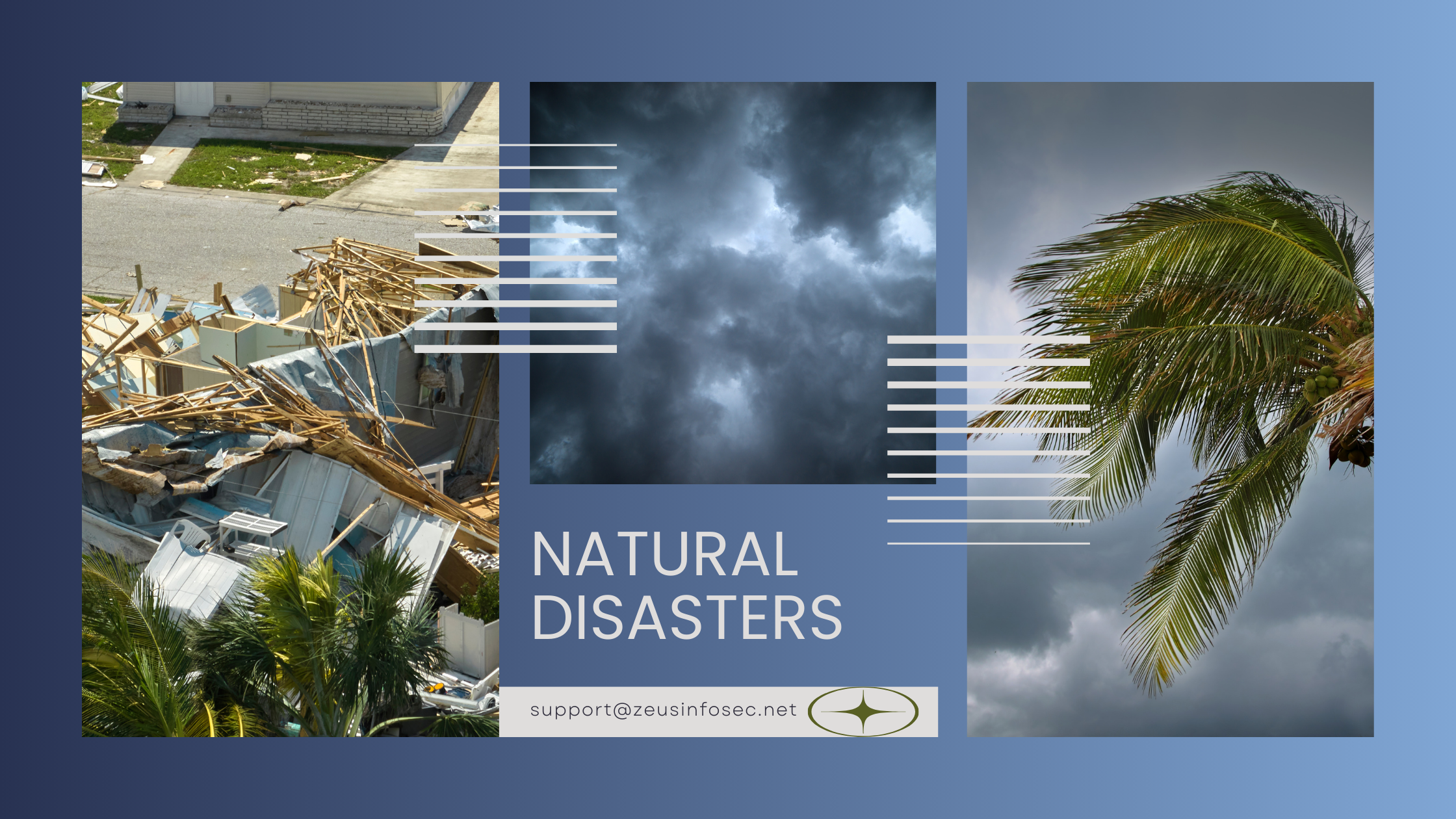Cybersecurity After Natural Disasters
Cybersecurity After Hurricane Beryl
Protecting Your Digital Life
In the aftermath of Hurricane Beryl, our primary focus is on recovery and rebuilding. However, while you’re assessing the damage and beginning to pick up the pieces, it’s crucial not to overlook the importance of protecting your digital life. Natural disasters create a prime environment for cybercriminals to exploit the chaos and prey on vulnerable individuals. Here are some essential tips to safeguard your cybersecurity during this challenging time.
1. Beware of Phishing Scams
After a natural disaster, the number of phishing attempts tends to increase. Cybercriminals often pose as aid organizations, government agencies, or even friends and family to trick you into providing personal information or clicking on malicious links.
Tip: Always verify the source of emails, texts, and social media messages. Look for typos, strange email addresses, and unsolicited requests for personal information. When in doubt, visit the organization's official website directly. Effective phishing incident response is key to mitigating risks. If you need to more about phishing, check out Defending Against the Hook.
2. Secure Your Personal Information
You may need to provide personal information to receive assistance or updates. Ensure that you are sharing this information through secure and trusted channels.
Tip: Look for ‘https’ in the web address and a padlock icon, indicating that the site is secure.
3. Update Your Passwords
In the wake of a disaster, it’s a good time to review and update your passwords, especially if you suspect any of your accounts may have been compromised.
Tip: Create strong passwords using a combination of upper and lower case letters, numbers, and special characters. Consider using a passphrase that’s easy for you to remember but hard for others to guess.
4. Backup Important Data
Data loss can be devastating. Regular backups ensure that even if your device is damaged or lost, your important information is safe.
Tip: Use cloud storage services and/or external hard drives to back up your data regularly.
5. Be Wary of Public Wi-Fi
With power outages and disrupted services, you might find yourself relying on public Wi-Fi more than usual. Remember, public Wi-Fi is not always secure.
Tip: Avoid accessing sensitive accounts or information over public Wi-Fi. If you must, use a Virtual Private Network (VPN) to encrypt your connection for secure communications.
6. Watch Out for Fake Charities
Scammers often create fake charities to exploit people’s goodwill after disasters. It’s important to verify the legitimacy of any organization before making donations.
Tip: Research charities before donating. Websites like Charity Navigator or GuideStar can help verify the legitimacy of organizations.
7. Check Your Credit Report
Identity theft can spike after disasters. Regularly checking your credit report can help you spot any suspicious activity early.
Tip: You’re entitled to a free credit report from each of the major credit bureaus every year. Take advantage of this to monitor your accounts closely.
8. Update Software and Applications
Keeping your software and applications up to date is crucial for protecting your devices from vulnerabilities that cybercriminals can exploit.
Tip: Enable automatic updates for your operating system, browsers, and other critical applications. This ensures you always have the latest security patches installed.
9. Be Cautious with Social Media
Sharing too much information on social media can inadvertently provide cybercriminals with details they can use to target you.
Tip: Avoid posting specific details about your situation, location, or any aid you have received. Adjust your privacy settings to limit who can see your posts and personal information.
10. Use Multi-Factor Authentication (MFA)
MFA adds an extra layer of security to your accounts by requiring more than just a password to access them.
Tip: Enable MFA on your email, banking, and social media accounts. This often involves a combination of something you know (password) and something you have (a code sent to your phone).
11. Monitor Financial Accounts Closely
Disasters can disrupt normal financial activities, making it easier for unauthorized transactions to go unnoticed.
Tip: Regularly check your bank and credit card statements for any unusual activity. Set up alerts with your financial institutions to be notified of large or suspicious transactions.
12. Use Secure Communication Channels
If you need to communicate sensitive information, make sure you are using secure channels.
Tip: Use encrypted messaging apps for sensitive communications. Avoid discussing sensitive information over email or unencrypted messaging services.
13. Educate Yourself and Others
Cybersecurity is an ever-evolving field, and staying informed can help you adapt to new threats.
Tip: Take advantage of online resources and webinars to learn more about cybersecurity best practices. Share this knowledge with friends and family to help them stay safe as well.
14. Be Aware of Physical Security
Sometimes, the physical security of your devices can be just as important as their digital security.
Tip: Ensure your devices are stored in a safe place, especially during evacuations or relocations. Use locks or secure storage for laptops and other portable devices.
15. Prepare for Future Disasters
Part of good cybersecurity is being proactive rather than reactive. Preparing for future disasters can help mitigate potential risks.
Tip: Develop a digital disaster recovery plan. This includes keeping a secure, off-site backup of critical data, having a list of emergency contacts, and knowing how to quickly access essential online services.
Community Effort
Coming Together in Times of Need
In the wake of Hurricane Beryl, it's essential to remember that recovery and clean-up are community efforts. Helping others is not just a kind gesture but a necessary step toward rebuilding our community. When we come together, we create a stronger defense against both physical and digital threats.
Lend a hand to your neighbors, share resources, and offer support where you can. Just as we look out for each other in the real world, we must also be vigilant and supportive in the digital realm. By working together, we can overcome the challenges and emerge stronger.
Stay Vigilant and Informed
Maintaining your cybersecurity might seem like an added burden, but it’s a crucial step in ensuring your overall safety and recovery. By taking these extra precautions, you can protect yourself from cyber threats and focus on rebuilding your life.
For more detailed guidance on staying cyber-secure, contact us. We’re here to help you navigate these challenges with confidence and peace of mind. Whether you're an IRS tax professional or anyone looking to secure their digital life, our resources, including guidance on creating a Written Information Security Program (WISP), are here to support you.
Still not sure where to start?
Check out Protect Your Business with Our Free Cybersecurity Checklist for Small Businesses or Free Cybersecurity Essentials eBook