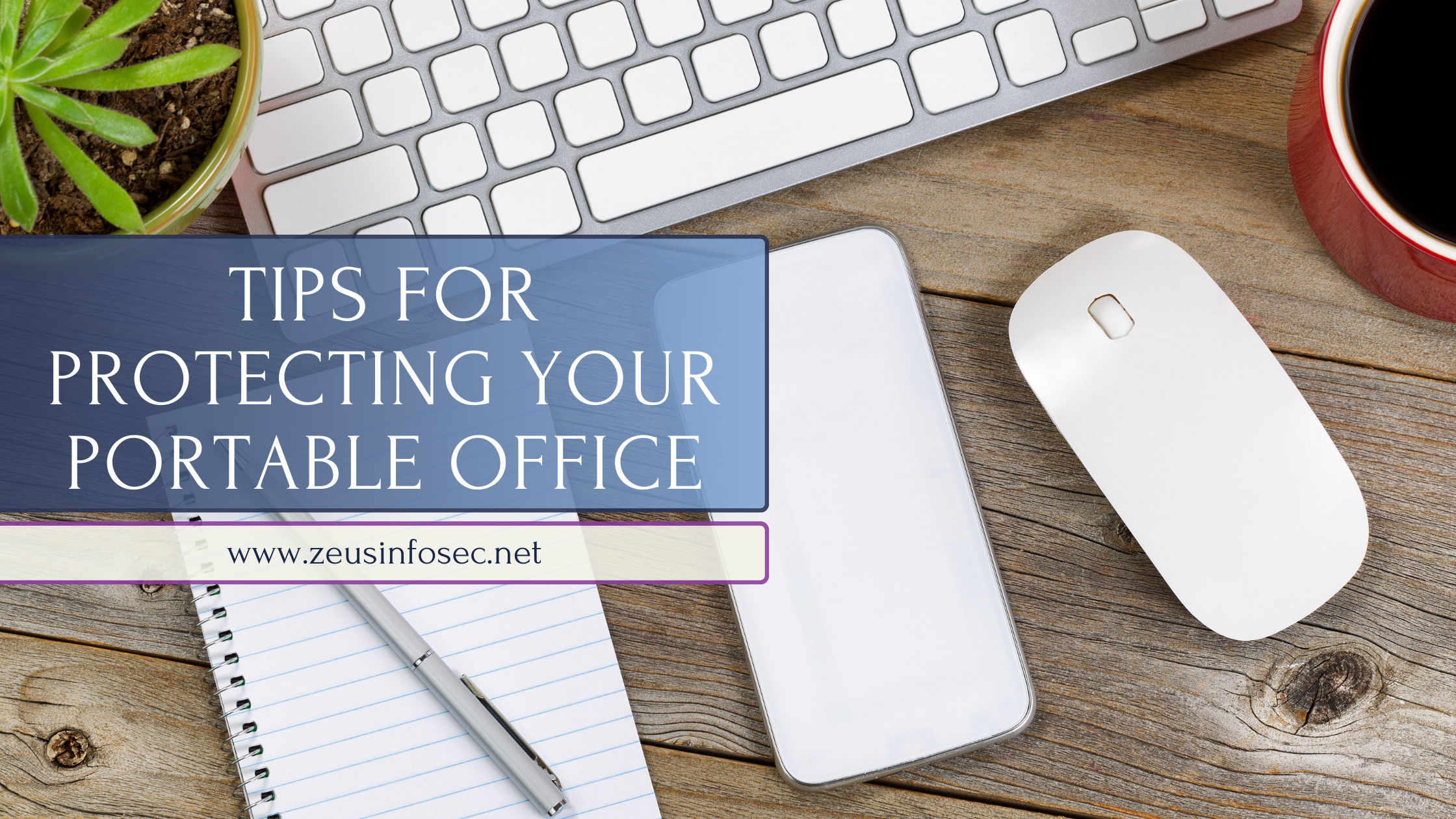Securing Your Portable Office: Protecting Your On-the-Go Workspace
In today’s fast-paced digital age, our workspaces are no longer confined to traditional offices. With laptops, tablets, and smartphones, we can transform any location into a portable office. However, this mobility also introduces new security challenges. Ensuring your portable office is secure is crucial to protecting your sensitive information and maintaining productivity on the go. Here’s how to safeguard the essential components of your portable office.
Key Components of a Portable Office and How to Secure Them
In a portable office, several key components are essential for productivity and security. Understanding how to protect these components is vital to maintaining a secure mobile workspace.
Mobile Devices
Mobile devices are the backbone of a portable office. They allow you to work from anywhere, but they also carry significant security risks. For more detail tips about mobile device security read here Protecting Your Mobile Device. Here's how to secure them:
Laptop or Tablet: Use complex passwords and enable biometric security features like fingerprint or facial recognition. Encrypt your hard drive to protect sensitive data in case your device is lost or stolen. Install software that can locate, lock, or wipe your device remotely. Use a privacy screen protector to prevent others from viewing your screen, especially when working with sensitive information, and always close your laptop lid when not in use to lock your screen and protect your information. If you have more questions about securing your portable devices then read, title here.
Smartphone: Enable Multi-Factor Authentication (MFA) for an extra layer of security. Keep your operating system and apps up to date to protect against vulnerabilities. Review and limit app permissions to prevent unauthorized access to your data. Ensure your mobile devices lock automatically after a period of inactivity.
Security Software: Ensure all devices have up-to-date anti-virus and anti-malware software installed. Perform regular security scans to detect and remove potential threats.
VPN Software: Use VPN software whenever connecting to the internet via public or unsecured networks.
External Devices
External devices are often used to enhance productivity and ensure that you have all the necessary tools at your disposal. Securing these devices is crucial to maintaining the integrity of your portable office.
Portable Charger or Power Bank: Use chargers and power banks from trusted manufacturers to avoid counterfeit products that may pose risks. Keep an eye on these items to prevent tampering and store portable chargers, power banks, and other accessories in a locked bag or case.
External Hard Drive or USB Drive: Encrypt the data on these drives to protect it from unauthorized access. Ensure that your important data is regularly backed up and stored securely. Keep external hard drives and USB drives in a locked bag or case when not in use.
Wi-Fi Hotspot or Mobile Router: Set strong passwords for your Wi-Fi hotspots to prevent unauthorized connections. Ensure all your internet connections are routed through a Virtual Private Network (VPN) for added security.
Portable Scanner: Use secure scanning software that encrypts scanned documents before storing or sending them.
Portable Printer: Ensure that your portable printer is connected via a secure and encrypted connection.
Mouse and Keyboard: Use Bluetooth or wired connections that are less susceptible to interception compared to open Wi-Fi connections.
Accessories
Accessories can significantly enhance your productivity but can also pose security risks if not properly secured. Here's how to keep them safe:
Headphones or Earbuds: Be cautious when using headphones in public spaces to remain aware of your surroundings and avoid potential theft. Listening to music too loudly can decrease your ability to be attentive to your surroundings, increasing the possibility of physical harm to you and your portable office.
Notebook and Pen: Keep physical notes secure and consider using a lockable notebook to protect sensitive information.
Cables and Adapters: Store cables and adapters securely to prevent loss or theft.
Backup Battery: Use backup batteries from reputable brands to avoid safety hazards.
Document Organizers or Folders: Use lockable folders or document organizers to protect sensitive papers.
Collapsible Laptop Stand: Ensure your stand is sturdy and won’t cause your laptop to fall or get damaged.
Portable Whiteboard or Sticky Notes: Ensure all notes on portable whiteboards are erased after use, and sticky notes with sensitive information are properly disposed of.
Personal Items: Keep personal items such as water bottles, snacks, and personal care items secure to maintain overall personal safety and well-being.
Additional Security Tips for Your Portable Office
Work with data according to your company's data classification policy to ensure sensitive information is handled appropriately. Never leave your devices and documents unattended. If you must step away, ensure they are secured. If you have to leave your portable office unattended, use physical locks to secure your devices.
Conclusion
Securing your portable office is not just about protecting your devices but also about safeguarding the sensitive information they hold. By following these security measures, you can ensure that your mobile workspace remains safe and efficient. Whether you're working from a coffee shop, traveling for business, or just moving between home and office, taking these precautions will help keep your digital life secure.
At Zeus InfoSec, we’re here to help you navigate the complexities of mobile device and portable office security. Contact us for expert advice and tailored solutions to keep your portable office secure.Until Next Time…
Stay Safe. Stay Secure. And Remember….
Business is hard enough. Cybersecurity doesn’t have to be!
#CyberAttack #CyberSecurity #SmallBusinessSecurity #ZeusInfoSec #StaySecure #KnowYourEnemy